mSpy is a mobile monitoring app that allows you to track the activity of another person’s smartphone or tablet. It works by tracking and recording all activity in the background of the monitored phone including call logs, text messages, browsing history, photos, videos, emails, contacts, keystrokes, social media and much more. The collected data is automatically uploaded and stored on mSpy’s secure servers and can be accessed through the mSpy Control Panel.Here’s how to start using it.

Step 1: First, you’ll need to head to the mSpy website and purchase a license for the software (get 50% off on all mSpy plans). After purchasing, you will receive an email with your username and password. You will need it to log in to the control panel.
Step 2: Sign in to your account at https://cp.mspyonline.com/login.html and follow the instructions to install the mSpy app on your child’s device. Once installed, the app runs invisibly in the background. The child will not know that he/she is being tracked and monitored.
Step 3: Now, the app collects data from your child’s phone and sends the data to your mSpy account. You can log in to view activity reports from your device.
Important notes
- mSpy won’t work with every phone, so you should check the compatibility page to see if your phone is supported.
- To install mSpy, you need to have physical access to the target phone. Learn how to download and install the mSpy app on an Android or iOS device.
What is mSpy Control Panel?
mSpy Control Panel is a Web-based user interface that allows you to monitor your child’s phone usage, track the phone’s location, and remotely control their phone. The interface is straightforward and easy to use.
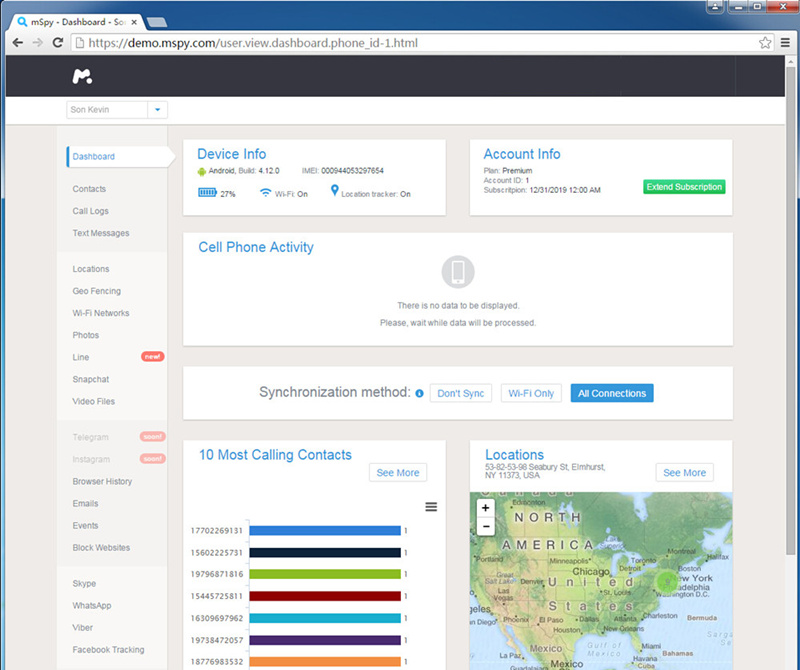
Check out our mSpy review for more information.
Last updated December 17, 2022.

I have 2 lines on my tmobile account if I use my sim card to install the mspy software on the device then insert the sim card for my other line into the device being tracked. Will mspy keep logging activity?
will mspy work with a phone without sim card??
mSpy gets installed into the phone and not the SIM card. So yes it works fine without a SIM card. However, the target phone must have Internet access in order to use mspy.